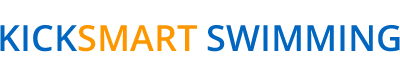Create KickSmart Swimming Vagaro Account
Thank you for completing the first step by completing our information form providing basic information about the swimmer and dates available for lessons. (If you have not yet done this, please fill out the form here).
KickSmart Swimming uses Vagaro software to electronically manage all of our customer appointments, appointment confirmations and reminders, forms to simplify administrative processes for our clients.
After completing the initial registration form, and prior to scheduling your first lesson, please download our KickSmart Swimming Vagaro app to register your family. The following are directions to help:
Download the Vagaro App
Google Play: https://play.google.com/store/apps/details?id=com.vagaro&hl=en_US&gl=US
Apple App Store: https://apps.apple.com/us/app/vagaro/id536110000
- Download, install and open the Vagaro App. Then tap the Profile icon at the bottom right of the screen.
- Tap Sign up now! to create a new Vagaro account.
- Enter your Email Address, First and Last Name, Phone Number, and Address.
- Scroll down and select options for receiving Appointment Reminders and Promotional Emails. Please select to receive email, text and push notifications from us.
- Tap Create Account.
- The process involves verifying your email and mobile phone number for security purposes.
- A 6-digit code is sent to the email address you used. Enter it on the Verify Your Email screen and tap Verify.
- Next, a 6-digit code is sent to the mobile phone you entered. Enter that code on the Verify Your Mobile Phone screen and tap Verify.
- The Account Verified screen displays. Tap Done to complete the signup process.
Add a Child to Your Account
- Select Add Family & Friends.
- Select the relationship with the customer – Select Child.
- Enter first and last name, and birthdate.
- Scroll down to Switches – Click the fourth option to CC: Appointment Notification.
- Select Save.
- Click on the three vertical dots next to the Child’s name, select Attach to Business and confirm.
- Your family’s KickSmart Swimming Vagaro account is complete.
Forms
- You will receive two forms to complete for each member within an account
- Liability Waiver
- Participant Information Form
- Please complete and submit forms as soon as you receive them – thank you!
Confirmations and Reminders
- Once you are scheduled for lessons, you will receive a request to confirm your appointment 3 days prior to your lesson. Please respond to the confirmation.
- You will receive a reminder about your lessons 24-hours prior to your lesson.
- NOTE: If you need to cancel or change your lessons, please TEXT your instructor directly (You are not able to make changes to the Vagaro calendar or make payments through Vagaro.)